Unlock the Future: 2026’s Ultimate Free AI Tools Directory – Top 10 Must-Have Picks
Welcome to the age of intelligent productivity. With AI tools now more accessible than ever, anyone—from a student in New Delhi to a creator in New York—can tap into powerful software for free. In this article we’ll explore: the value of an AI tools directory, how to choose tools wisely, and our Top 10 free AI tools to bookmark for 2026.
Why a Free AI Tools Directory Matters
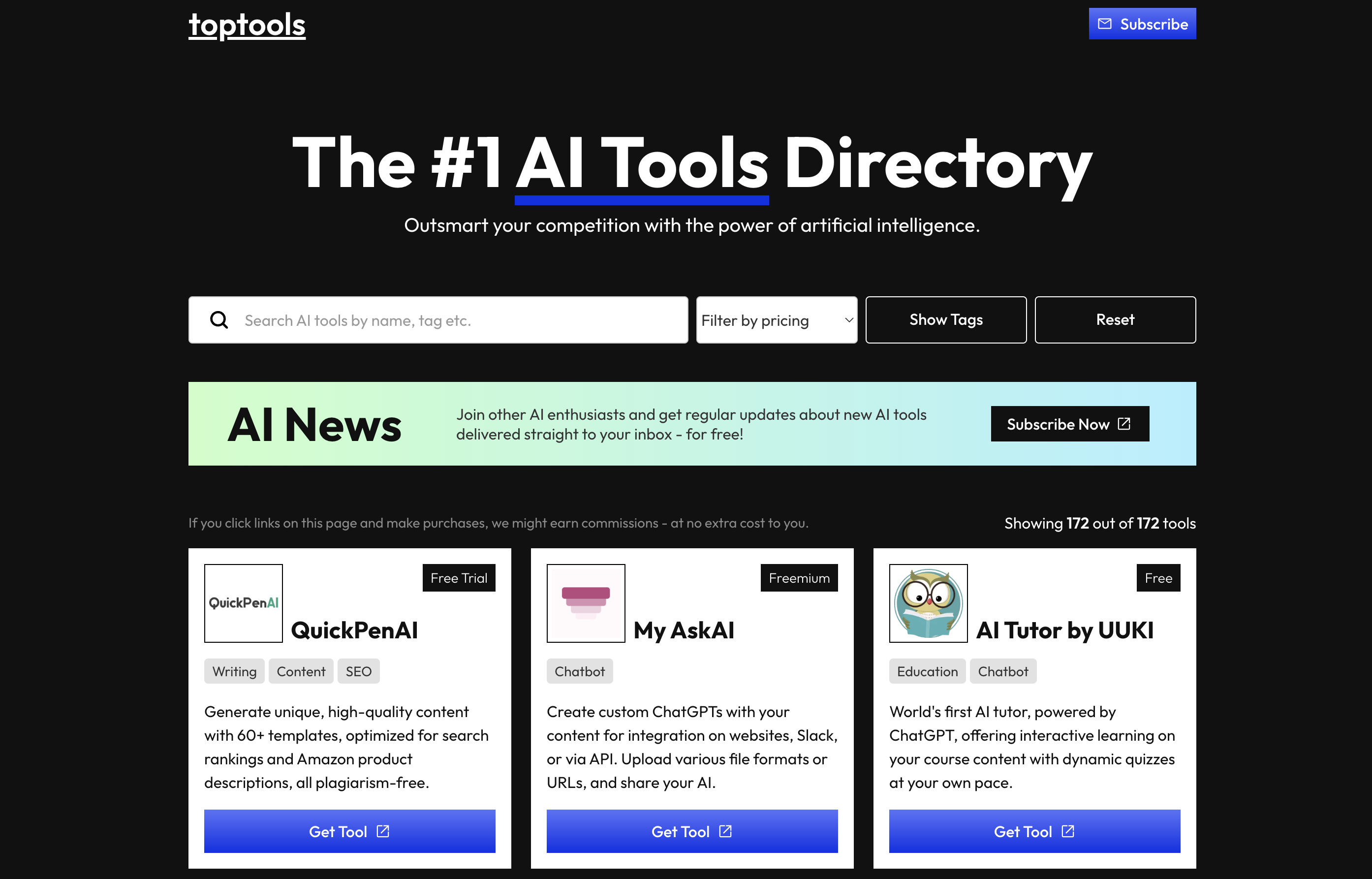
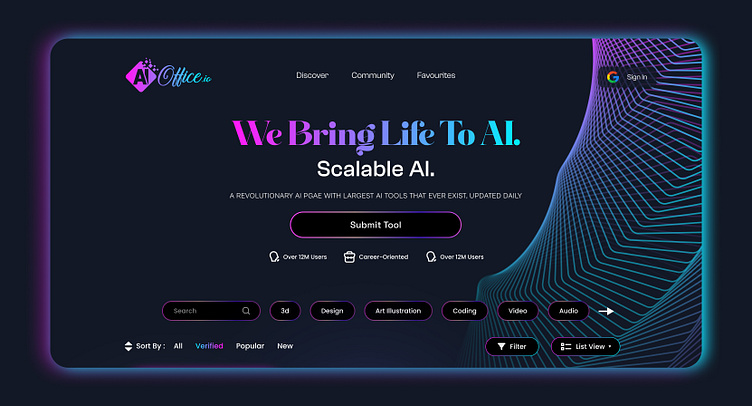

In a market flooded with options, an AI tools directory acts like your map and compass. Here’s why:
- Curation & discovery: Directories collect hundreds or thousands of tools across categories (writing, image-generation, automation, coding).
- Free or freemium access: Many directories highlight “free tier” or “freemium” tools—so you can try without paying.
- Filtering & comparison: Good directories allow you to filter by category, pricing model, and features—crucial when you’re just getting started.
- Staying up-to-date: The AI landscape moves fast. A directory helps you spot new tools and retire outdated ones.
Tip: Bookmark a reliable directory first. It saves you from “tool overwhelm” and gives you structured access.
How to Choose the Right Free AI Tools (2026 Edition)
| ✅ What to Check | 🔍 Why It Matters |
|---|---|
| Free-tier limits | Some “free” tools are actually trial or heavily restricted. Know your usage cap. |
| Category & fit | Writing? Design? Coding? Pick tools aligned with your workflow. |
| Data/privacy | Check data-use rights & server locations before uploading sensitive info. |
| Ease of use | Complex interfaces can reduce productivity even if features are strong. |
| Update & maintenance | Abandoned tools can create compatibility or security issues. |
| Community/support | User feedback and forums help resolve problems faster. |
Top 10 Free AI Tools You Should Must-Have for 2026
1. ChatGPT (Free Tier)

What it’s for: Conversational AI—brainstorming, drafting content, answering queries, basic coding.
Why it matters: Highly versatile and widely used across writing, learning and creativity.
How to use it: Generate blog outlines, translate text, or get quick ideas.
2. Notion AI
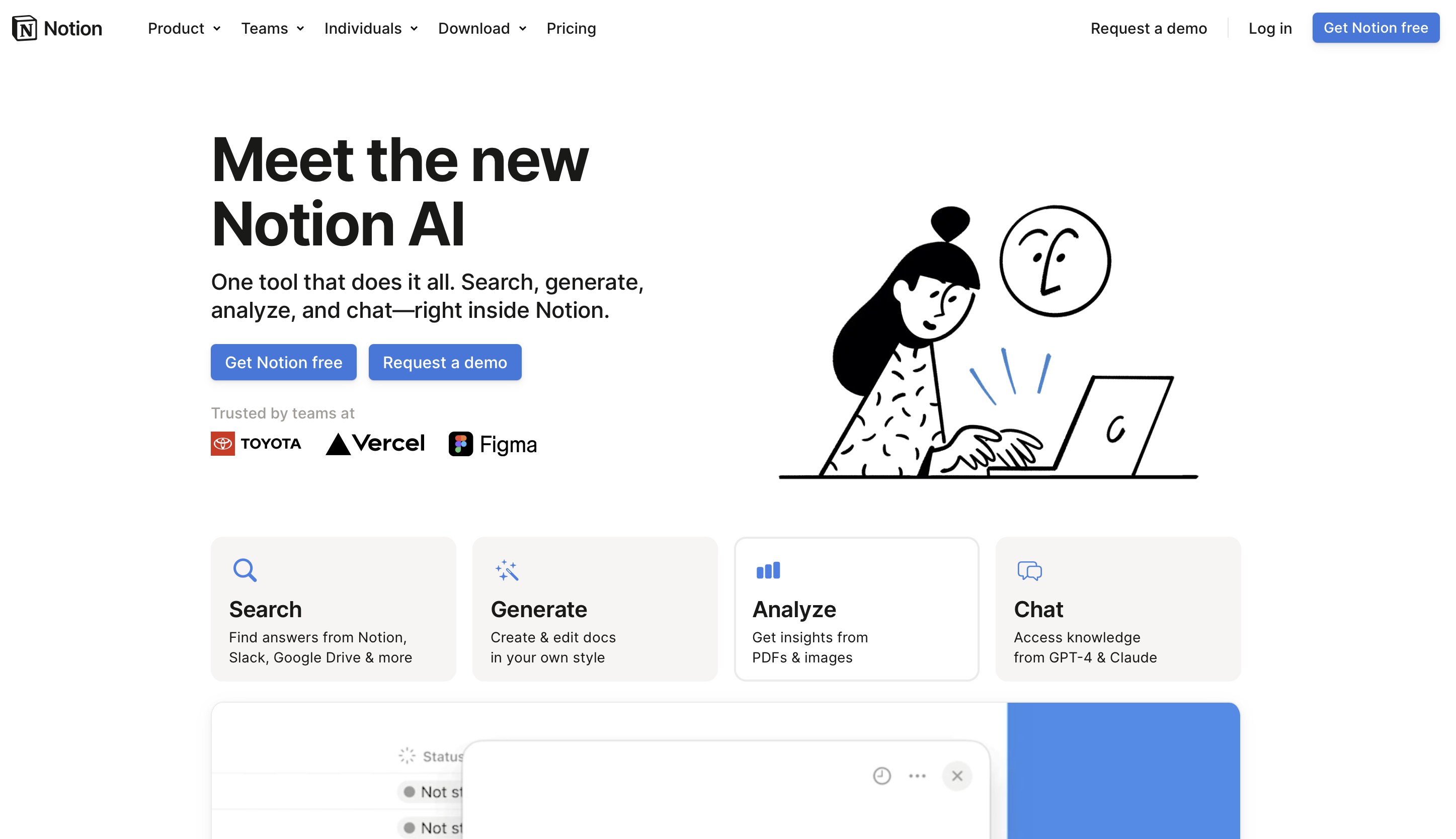
What it’s for: Organizing tasks, notes, and documents—with embedded AI writing and summarization features.
Why it matters: Especially useful for students, remote teams, and creators.
How to use it: Upload notes or project briefs and let Notion AI generate summaries or tasks.
3. Canva AI
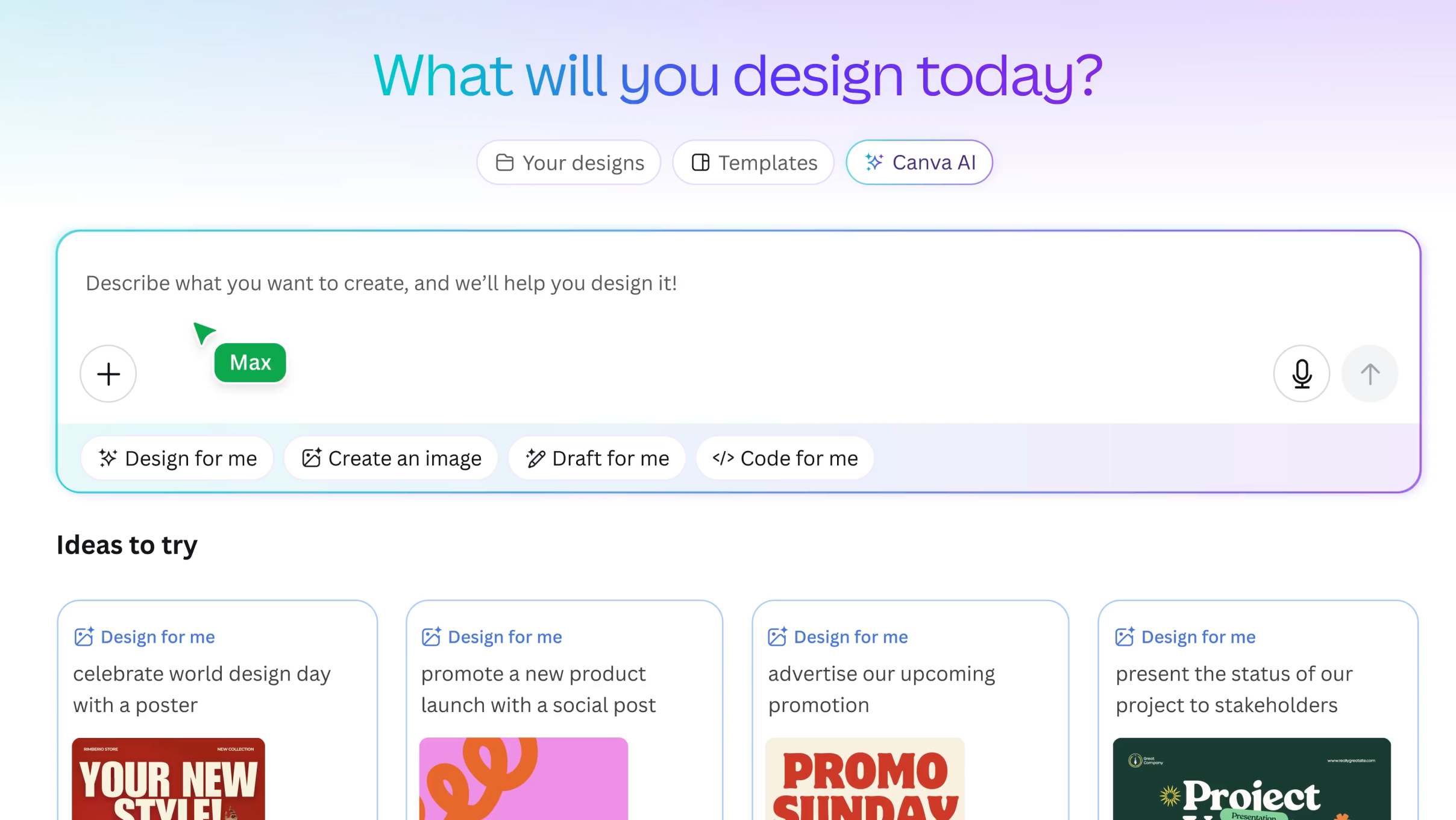
What it’s for: Design & visual content creation—social posts, presentations, graphics.
Why it matters: Makes design simple for non-designers, perfect for creators and marketers.
Tip: Combine templates with AI features to make visuals fast.
4. Perplexity AI
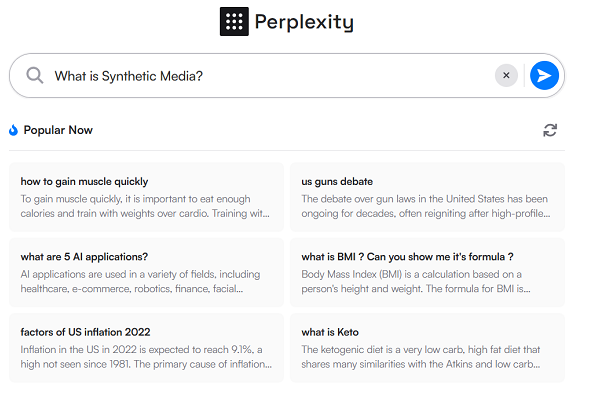
What it’s for: AI-powered research and search with citations.
Why it stands out: Combines chat and verified sources for deeper research.
Use it to: Research topics, generate reading lists, or prep for debates.
5. Claude AI
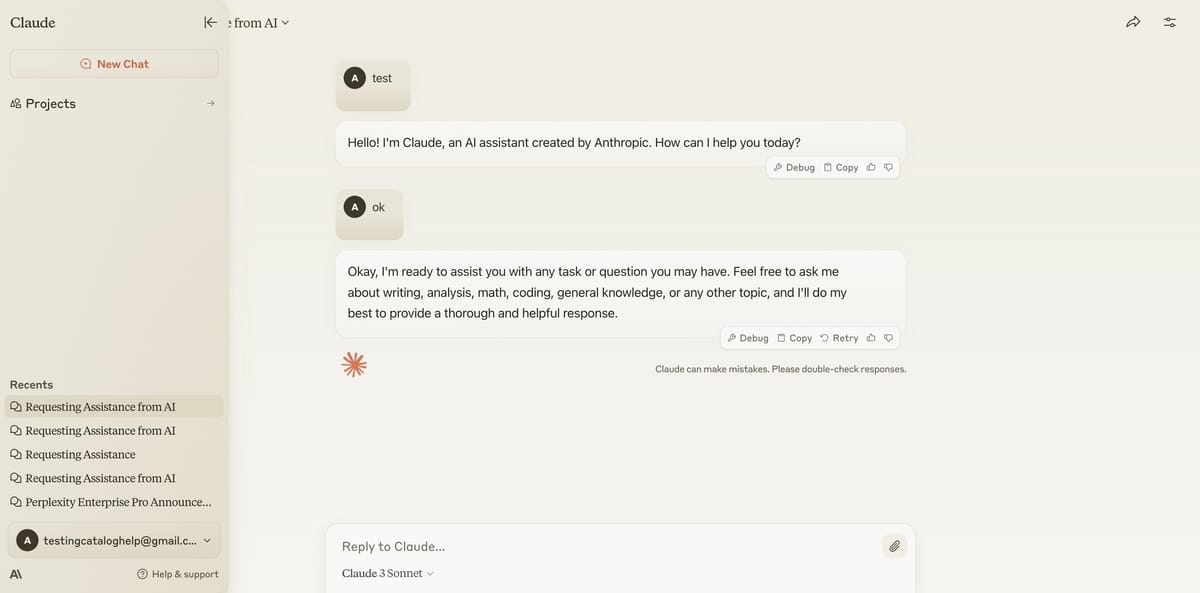
What it’s for: Long-form writing, document analysis, content generation.
Why it matters: Excellent for reports, white papers, and creative writing.
Use case: Create white-paper outlines, summaries, or blog posts with refined tone.
6. Hugging Face (Models & Spaces)
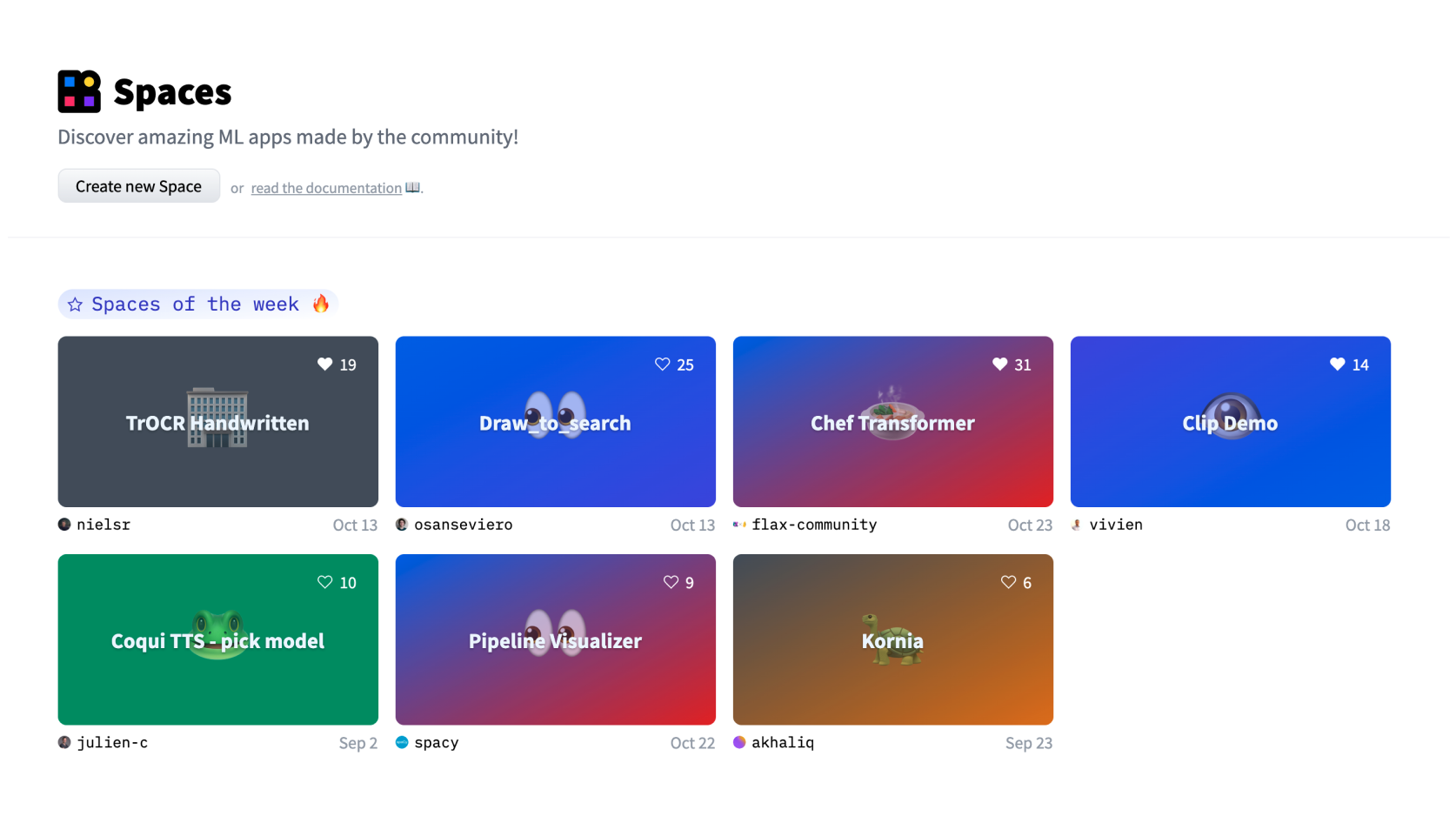
What it’s for: Open-source AI models, interactive demos, image and text generation.
Why it matters: Experiment freely with thousands of pre-trained models.
Tip: Explore Spaces for quick image and NLP experiments.
7. QuillBot
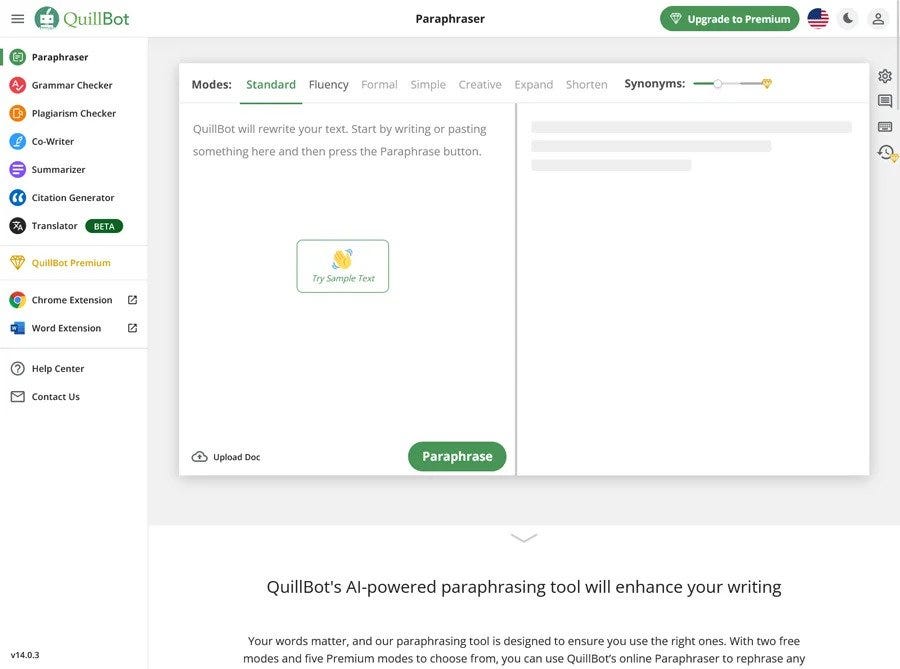
What it’s for: Paraphrasing, summarising, and editing text.
Why it matters: Ideal for students and professionals to reword or simplify writing.
Use case: Summarise long texts or rephrase sentences with different tones.
8. Runway ML (Free Tier)

What it’s for: AI-powered video editing and creation (text-to-video, special FX).
Why it matters: Perfect for social-media creators and marketers.
Strategy: Repurpose written content into engaging short videos.
9. Copy.ai (Free Plan)
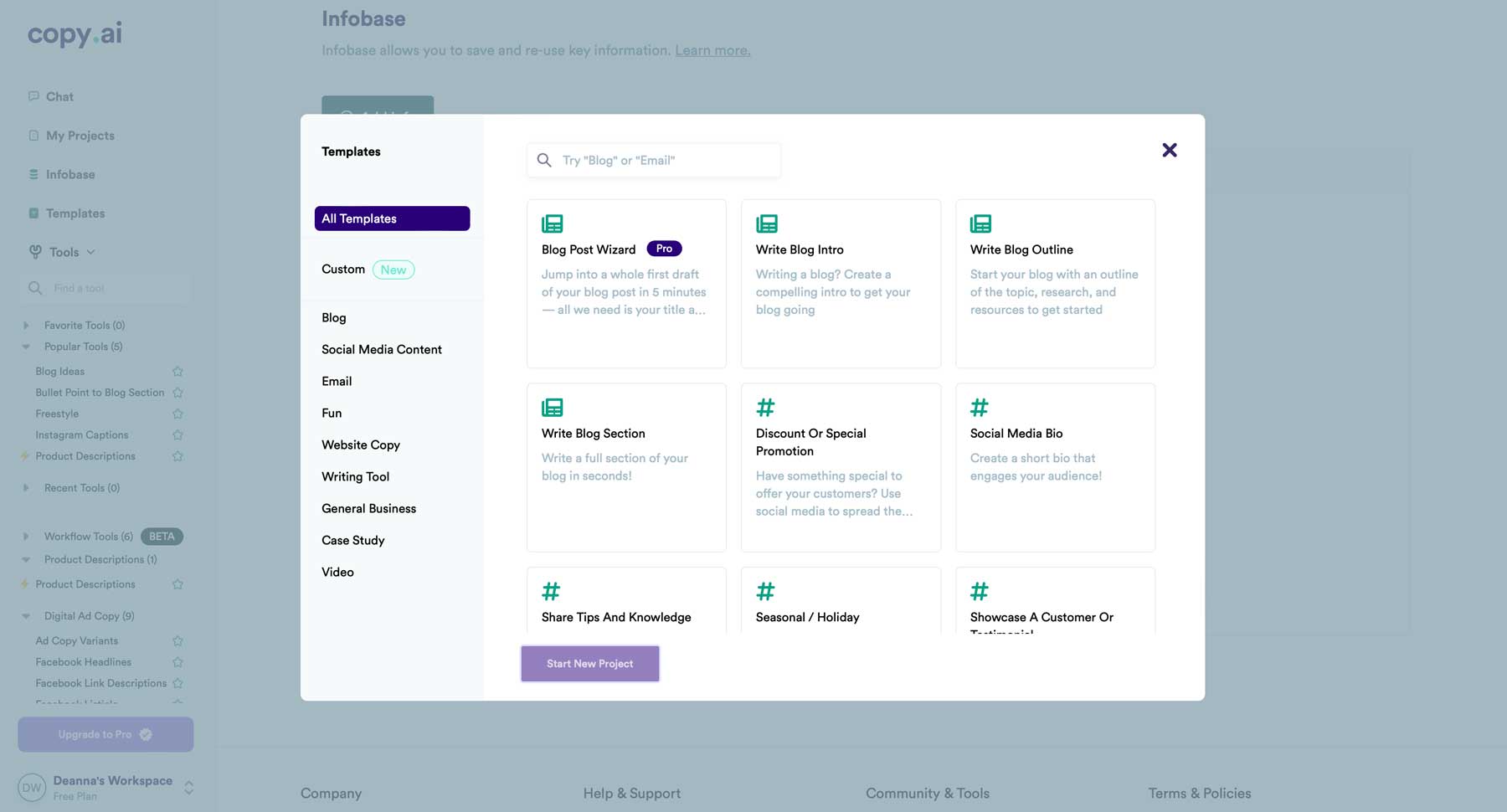
What it’s for: Marketing copy, ad text, landing-page drafts, and email hooks.
Why it matters: Great for small businesses and freelancers for quick marketing ideas.
Use case: Generate multiple ad copy versions and A/B test them.
10. GrammarlyGO / Grammarly (Free Version)

What it’s for: Grammar correction, tone improvement, and editing assistance.
Why it matters: Helps non-native users write clearly and professionally.
Use it to: Polish blog posts, emails, and reports before submission.
Bonus Tips for 2026 Success 🎯
- Mix & match: Use writing + design + video tools together for better output.
- Stay organised: Keep a spreadsheet to track tools, free limits, and best fits.
- Watch usage limits: Check token or credit caps before relying heavily.
- Respect privacy: Verify data handling for sensitive or client content.
- Repeat the evaluation: Review tools every few months—free plans can change.
In Summary
2026 holds massive promise for making AI practical, free, and impactful—not just for tech-experts but for you. By leveraging a strong AI tools directory and carefully selecting your Top 10 picks, you’ll be ahead of the curve.
Bookmark the tools above, explore the directories, and most importantly—start using them consistently.
The future is not just about working harder—it’s about working smarter with AI.
.png)